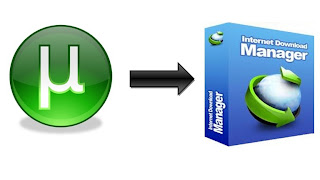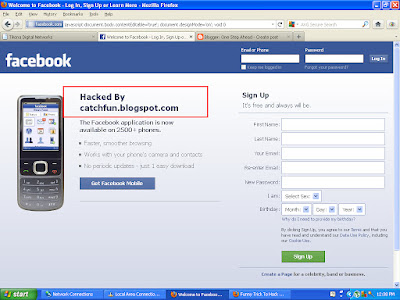The game opens back on
Pandora, a planet with a Wild West mentality and penchant for outlaw
justice. It begins five years after the ending of "Borderlands" and the
opening of the Vault, a location of rumored riches that actually
contained a huge alien beast with massive jaws and multiple tentacles.
This time, Pandora is
under the control of a man named Handsome Jack, who is mining the planet
for a valuable resource in order to open yet another Vault. It's not
hard to figure out Jack is the villain -- you begin the game left for
dead after being attacked by his henchmen.
One of the main things
"Borderlands" may have lacked, "Borderlands 2" has in spades -- a great
narrative with interesting characters.
The writing team at Gearbox Software
really delved deep into each character, making them unique and giving
them purpose. Players can connect with them and that sense of immersion
raises the level of "Borderlands 2" from just a simple shooter to
something more.
Dialog from the characters helps cement that attachment, as well as providing some comedic moments.
Some of the death screams
of enemies are almost "Monty Python-esque" and the humor helps take the
edge off all the dying and suffering that goes on around you.
Banter between characters
is laugh-out-loud funny. Serious soldiers have lighthearted moments and
comedic foils are portrayed in serious moments. The range is what you'd
expect from real people, not typical one-dimensional game characters.
Even Handsome Jack, bad
guy though he may be, evolves and changes throughout the game. Starting
out as a sarcastic, taunting, self-centered jerk, he changes and starts
to exhibit other, more caring emotions. But as with most people, you
find out what he's really all about in the end. You really are going to
hate this guy.
The story progresses
through a mission/quest based system. There is the main quest (beat
Jack, save the day), but there are numerous side missions that help
raise your experience while helping you understand what's going on with
Pandora. Interaction with other characters is a must.
Take your time through
the missions. See everything there is to see. Talk to anyone you can. It
makes the game more enjoyable and you'll discover even more missions.
Finishing the game will take hours, so there's no rush to get to the
story's climax.
"Borderlands 2," like
its predecessor, is all about the loot -- specifically weapons. There
are hundreds of different weapon configurations to be found or bought.
Do you keep a pistol
because it does acid damage or opt for the shotgun with more power? The
choices can be exhausting, but can really be tailored to fit your style
of play.
There are boxes
containing loot at nearly every turn. Unless you are in open terrain,
it's hard not to find one of these boxes around. Players will get
overwhelmed by the amount of treasure they find and will, at times, have
to leave some behind because they can't carry it all. You'll sell off a
lot, but end up spending that money on more ammo or better shields.
And nearly every enemy you kill will drop something. Makes you wonder where that spider-ant is hiding that sniper rifle, but hey, he obviously doesn't need it anymore.
Oh, and outhouses
scattered throughout Pandora are real treasure chests. I guess people
didn't notice they were dropping their weapons as they were taking care
of business.
The customization extends from the armory into the player characters themselves. There are four characters to choose from.
More of an assassin?
Zero is your guy. Axton is a commando soldier while Salvador is a
"gunzerker" (think crazy guy with two guns). Maya is a Siren, with
telepathic/mystical powers. Each playthrough will be unique depending on
which skills you choose.
Characters can also be
visually customized. Change your character's head or clothes and you can
still stand out in a crowd of Zeros.
Graphically, the game
looks and plays like "Borderlands." Controls are basically the same with
only a few changes. Environments are noticeably different, though,
looking sharper and more vibrant than before. There are also barrels
full of acid, electricity, explosives and the like on battlefields, so
make use of them to take care of large groups of enemies.
For a game as large and
deep as "Borderlands 2," there were only a few visual glitches.
(Helicopter pilots would remain in mid-air after their choppers were
blown to bits. Creatures would get blown into solid rock faces from
grenades, not allowing them to be killed but still allowing them to fire
at you.)
Want to up the
challenge? Add up to three friends and the enemies (and loot) ramp up
appropriately. Choose between up to four-player online co-op or (if you
want to have your partner next to you) two-player split screen co-op.
The game will also support two split-screen co-ops if that's how you
want to roll.
It really works best
when four people play different classes because each complements the
other with their particular skills. Having four assassins would be a bit
silly.
"Borderlands 2" took
what was fun from "Borderlands" and added interesting characters with a
range of emotions, and a deep, telling storyline worth following. You'll
laugh, you'll get angry and you are likely to grip your controller a
bit tighter as the tension mounts.
All those accolades
"Borderlands 2" has received are deserved and well-earned. If you liked
"Borderlands," you are going to love "Borderlands 2."
"Borderlands 2" is available now for PCs, Xbox 360 and Playstation 3.
If like this then leave a comment and promote Technologies for better life